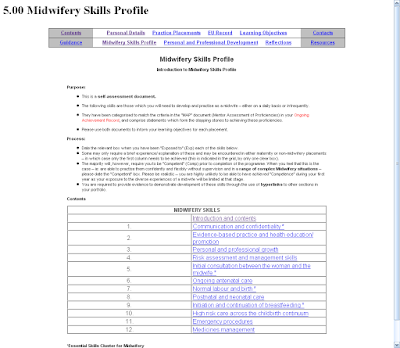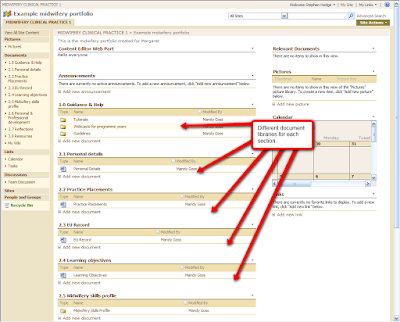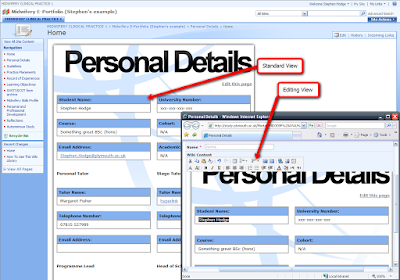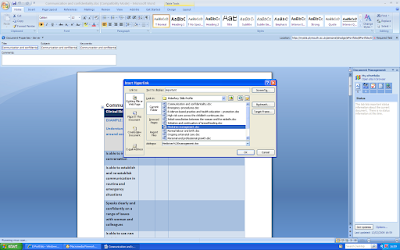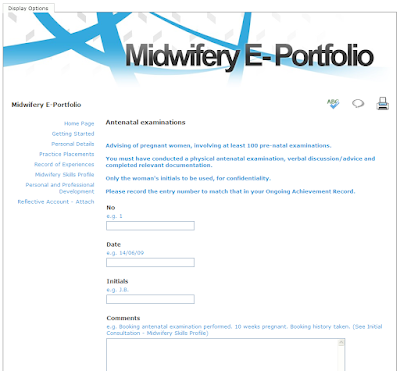The idea behind this project is to create an Electronic version of Midwifery students paper portfolio. To bring this practice into the 21st century and to hopefully make the process of students showing their progress a simpler task.
Just to go over some of the ground work, which people had already been done before I took up this project:
Emily – The Emily team had put a lot of ground work into this project and had done a good job of straight converting the project from paper into digital. Leaving me a good outline to copy.
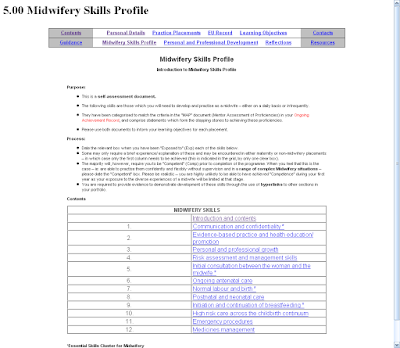
SharePoint (and I mean SharePoint as we’re talking about the software not a specific area of SharePoint) – One of my main initial challenges with this project was figuring out where to start with SharePoint luckily prior to me catching this project, Margret had met with Mandy Goss (Web Services Manager), who had quickly knocked up a series of Document libraries holding each section of the E-Portfolio.
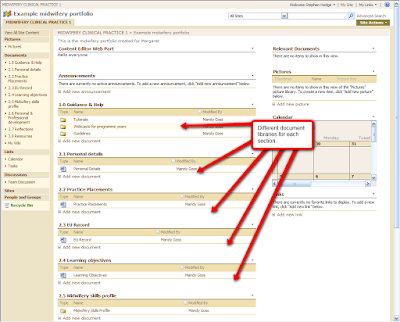
Wiki Based:
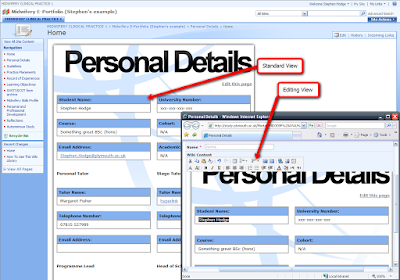
So with the knowledge of what the previous two teams had done I set out and tried my own version, this consisted of a series of preformatted Wikis, I know the Wiki tool is designed as a tool for Mass and Rapid Collaboration, however due to its friendly user interface and HTML editor etc, I felt it could have been an easy interface for students to use and add to their E-Portfolios. This method did actually succeed quite well in being an easy interface to contribute to areas of the portfolio. However it was let down majorly in a couple of areas:
- Each form was pre formatted if students were to accidently delete this formatting the Portfolio would have been useless… to a certain extent.
- One of the main specifications of the E-Portfolio is for students to be able to hyperlink between areas of their E-Portfolio to demonstrate learning, however at the hyperlink tool wasn’t working as desired, and the quick link feature wiki’s have built in wasn’t suitable.
- The way these E-Portfolio were to be given to students was to save a to a site template and push this template to student’s MySites, however Wiki content wouldn’t save in a site template, so had all of the above been ok, it wouldn’t have been possible to give to all the students after all.
SharePoint - Document Based:

The way I discovered the issue of the Wiki content not being included with the site template was by going through this project with Sarah Barnes (Senior IT Training Officer). She highlighted this issue and suggested using Word documents instead of Wiki for areas which students are to edit. Which made a lot of sense as Word is probably the most used programme in the world, so it was more or less guaranteed that the majority of users would be familiar with the Word Environment and would also most probably own something which would open a word file on their home machines and if not Open Office could be used. Another benefit of using a Word document meant that hyperlinks could be easily created between documents (simple right click highlighted word select hyperlink and enter address or even browse to the file you request). After a little bit of convincing with Margret this proved to be suitable enough to use for the E-Portfolio. So the light was set Green proceed with this method.
Two of the areas of using the Document Based approach which I really liked were:
One of the huge benefits of the uni using a Microsoft Based VLE is that it integrates with other Microsoft Products very well, in the case of this project if a student was to use a university computer and select one of the word documents on their E-Portfolio they’d be able to open the document via their E-Portfolio edit and save it right back to their E-Portfolio, as though they were opening a file on their local machine. This was also an advantage in the creation of Hyperlinks as the hyperlink editor in Word would allow students to browse through the files on their E-Portfolio instead of copy and pasting a hyperlink.
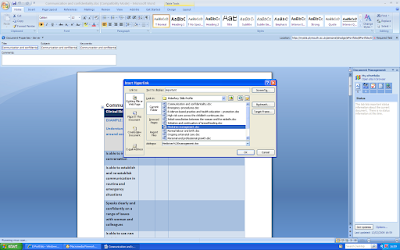
You may have notice this project uses html text within standard
SharePoint pages, this was initially done by using the web part tool (i.e. frames) which as we all know are far from accessible and generally frowned upon in web development circles, so after some tinkering with
SharePoint designer I realised it was possible to embed a
CSS sheet into a
SharePoint page, which meant that I had freedom to use
CSS with the Moss HTML editor. Although it sounds very sad to say so this excited me somewhat as it meant I was able to produce some simple styled pages which all rest within the standard
SharePoint page, i.e. the left hand menu stays there like on every Tulip or
MySite (so consistency was kept) yet the main content could be edited and styled how I desired and remained accessible.

So it would seem mission complete, I’d finished the project and met the brief… that was until I had a meeting with David Croot & Shane Sutherland….
Pebble Pad: I was aware of developments within the university of it purchasing some sort of E-Portfolio software however to me it seemed quite a long distance away, however this meeting showed that in fact the system was in place and fully functional! This meeting occurred 2 weeks before this projects Deadline...
1.5weeks later I had transferred everything from the SharePoint copy of the Midwifery E-Portfolio into PebblePad. The system actually worked surprisingly well and was very simple to use, with what started out as a friendly interface to use (however this interface became annoyingly overly friendly after much use). The Portfolio was set up by using a number of custom designed forms, the gateway and some web folios. What I really liked about using PebblePad was the fact I was doing all this within my FireFox browser, which made a change from being forced to use Microsoft to achieve full potential (obviously it would have worked fine in Internet Explorer). What this meant from an end users point of view was that, students would be able to use this version on any platform, Linux, Osx or Windows. With any browser, Safari, Firefox, Opera or even Internet Explorer.
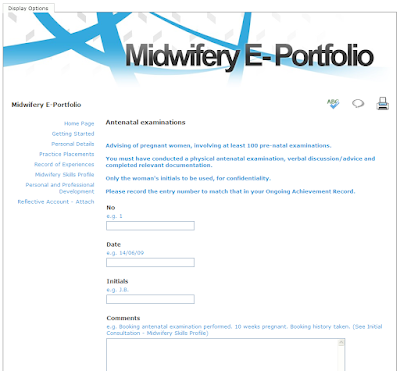
The idea was to work on this project till the Thursday before the deadline (the following Monday), if I could get it to work perfectly then we’d go ahead and use it, otherwise we’d carry on and use the SharePoint version. Well the Thursday came and I met with Margret, we went through both methods, and both had their ups and downs, their plus points have already been mentioned where they were let down were as follows:
SharePoint:- Dependency upon using all Microsoft products to achieve full functionality (not ideal for Mac or Linux users), still functional using alternatives but an area of weakness.
- Although SharePoint is a stable platform, there were some occasional bugs in the system, some of which might not have even been related to SharePoint but things like Word documents default language being set to US instead of UK or, documents not opening first time etc.
Pebble Pad:- I couldn’t work out a method for students to submit forms, and for it to be added to their E-Portfolios, so for things such as filling out a SWOT form they would have to go through a long winded way of adding it to their Eportfolio’s and it didn’t have much guidance.
- One of the main things needed with this Eportfolio was the ability for students to hyperlink between sections to show evidence of their learning, however this tool during the demo kept on messing up.
From all these bad points the most prominent one was the inability to create easy links to evidence learning. So sadly for this reason Pebble Pad wasn’t used.
Implementation:
Sarah Barnes and Mark
Horrocks continued their help with me on this project by helping me push it out to all students
MySites, as briefly explained earlier; the desired method was to create a site template with the demo version. And push this Template out to all students ‘
MySites’. This worked a treat and the majority of students happily had their own Midwifery E-Portfolios.
User issues:
I'd like to say there hasn't been any issues at all for this project since its implementation... however that would be a lie.
The E-Portfolio was designed around a student being on-site using Office 2007 and IE7 of which the system has mostly worked fine. However as it's online the majority of students prefer to access their E-Portfolio's at home, this has brought some issues, the most prominent being Vista users are unable to view and access their documents due to known security issues, which is annoying.
It seems the majority of issues are due to a combination of Students Computer Knowledge and Technology issues. Luckily the majority of which have been fixed by extensive use of the FAQ & Help Systems.
The Future:
Software designed for the Portfolio (Tulip) or Portfolio designed for the software (Pebble Pad).
Another thing to note is that obviously Hyper links didn't exist in the paper version of this Portfolio yet they are now a prominent feature in it, which brings to question will a revised version on SharePoint or Pebble Pad enable new features to simplify students learning?
Future proof
- electronic signatures
- mixture of prescriptive & flexible data
- security